Invitations and Roles
Find out how to add colleagues to your TariffPilot tenant, assign roles, and manage their user accounts.
To invite your colleagues to join, click on the Invite teammates👋 tab in the upper left corner beneath your tenant.
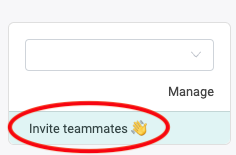
This will direct you to your settings, where you will find your current user accounts.
User Accounts
Here you have an overview of the existing accounts for this tenant. As an owner you can add new users and invite colleagues. Scroll down to Add user account. All you need to do is enter the email address, name and role of the new user.
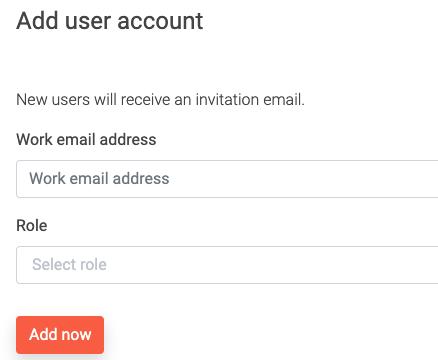
Roles
There are several different roles: Owner, Editor and Revision.
- The
Ownerhas the most rights and everything within the platform will be available. Only the Owner can add and manage new user accounts. Therefore, it is recommended that you only assign this role to a few people in your project. - The
Editorcan create PilotMemos and search for BITs. - The
Revisioncan only see data. This role could be assigned to someone who has the task of monitoring operations in the tenant.
Change User Roles
To change the role of a user, go to the Invite teammates👋 tab in the upper left corner beneath your tenant. First delete the user and then invite them again with the new role.